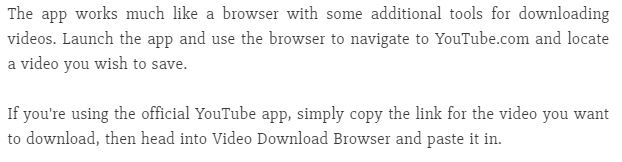How to Save YouTube Videos Directly to iPhone's Camera Roll
How to Save YouTube Videos Directly to iPhone's Camera Roll
1. Download Video Download Browser
- Install Video Downloader Browser from the iOS App Store
2. Find Your Video
3. Download Your Video
4. Save It to Your Camera Roll
Tags:
Phone